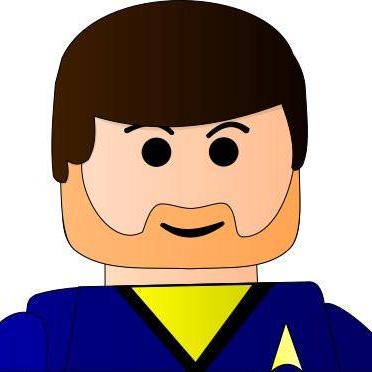I'm moving a few servers around and I just realized that systemd-networkd supports WireGuard! This saves me from installing the wireguard tools packages, or any packages for that matter because systemd is already included.
systemd-networkd
Systemd is an init system in it's core, but it's extendable with a lot of different components. For example systemd-journald is probably the most well known. Systemd-networkd is a component that manages the network in a systemd-fashion.
It's possible that you are missing systemd-networkd, it's for example common that desktop install uses NetworkManager instead.
Configure
The configuration consists of three files. A netdev and a network file with systemd configuration, and a key file containing the private key. The network configuration goes in /etc/systemd/network/, for simplicity I have also placed the key there.
Server
Here is wg0.netdev and wg0.network respectively:
[NetDev]
Name=wg0
Kind=wireguard
Description=wg0 - wireguard tunnel
[WireGuard]
ListenPort=51820
PrivateKeyFile=/etc/systemd/network/wg0.key
[WireGuardPeer]
AllowedIPs=10.0.0.0/24
PublicKey=5yTjUiBhwTYBBJmiuvopREVJgHEkuQrunat+lu9k9iA=
[Match]
Name=wg0
[Network]
Address=10.0.0.1/24
IPMasquerade=both
... and that should do it! Make sure that wg0.key is owned by root:systemd-network with 640 permissions. See the netdev documentation for more information.
The above example is configured as a server, it listens for incoming connections and has masquerading enabled. Below is the connecting client.
Client
[NetDev]
Name=wg0
Kind=wireguard
Description=wg0 - wireguard tunnel
[WireGuard]
PrivateKeyFile=/etc/systemd/network/wg0.key
[WireGuardPeer]
PublicKey=9tREukFya+yVteb/wtkNsn1sXEvE/qZqe74A8CFWzww=
AllowedIPs=10.0.0.0/24
Endpoint=192.168.1.110:51820
[Match]
Name=wg0
[Network]
Address=10.0.0.2/24
That should do it! Execute networkctl reload to reload the configuration and inspect the journal for possible problems.