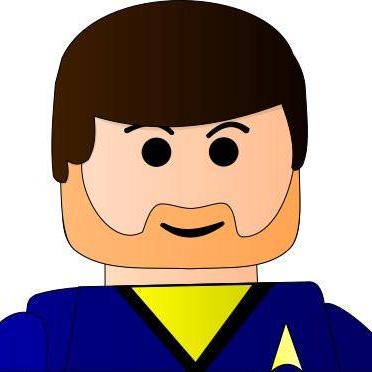I did write about my journey with my Lenovo and this is the second part. I called the place I bought it from the next day, I fixed an DOA (Dead On Arrival) document from Lenovo Support and I took the time chatting a little with the support guy. The problem was well known and it's is some form of problem between or inside IME (Intel Management Engine) he believed.
The TOA process was fast and simple, a thumbs up for Lenovo. I sent the documents to the store and exchanged my broken computer with a brand new one. I thought this was the end of it.
When I installed Ubuntu I noticed a few "phantom clicks" but I was sure it was a driver issue, and rare, so I ignored them. After a few days the problem did worsen and I tracked it down to the touch screen. It got to the point that I had to disable the touch screen to even use the computer.
I restored Windows to the computer, I took an image of the drive before I installed Ubuntu. Windows shows the clicks with a flashing dot so the problem was visible even during the install.
By the look of it I'm not the only Lenovo owner that has problems with the touch computer. It looks like they have a lot of quality control problem. My computer was manufactured during the summer, and the model was released in the beginning of the year so it was not one of the first computers either...
I choose to do my second DOA, this time I asked for my money back. I feel that this model had to many problems for me to trust it, I would always be scarred that something random would happen again. So I'm not a Lenovo owner once again. This was my first try with an Lenovo, no the best experience. I'm sure that the T-models, or X1 Carbon that do not have touch screens are lovely computers but I really liked the idea to have a powerful lightweight computer with a touch screen and a pen that I could use for everything from programming to photography processing, and a pen for some simple drawing.
I'm not sure what to do now, I'm considering the Dell XPS 13 9370, but I can't draw on that. Dell XPS 13 9365 has a really crappy CPU and I think that XPS 15 9565 is to large and heavy (15-inch). There are no computer that matches the awesome specifications in the X1 Yoga Gen 3.